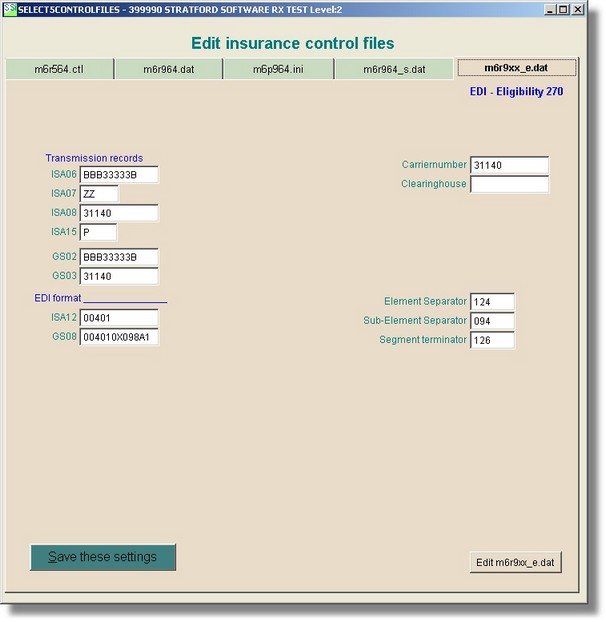You can send an eligibility request to the patient's insurance payer. If you go into the patient account and select the insurance that you want to inquire about, you will see a screen like this:
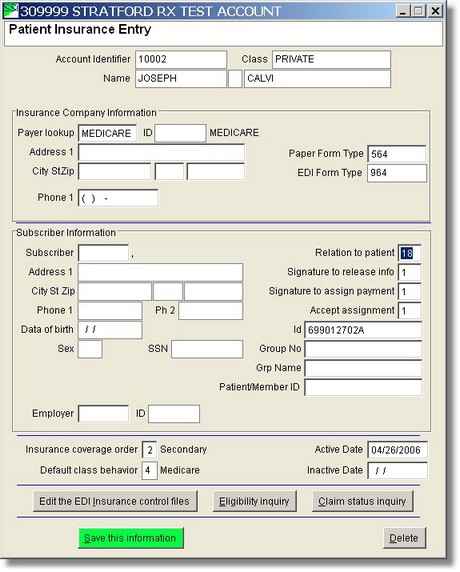
Press the button labeled 'Eligibility inquiry' This will create a standard ANSI X.12 270 request file. You can setup as many requests as you want and send all of them in one transmission. After pressing the button you will get a confirmation screen. When you are ready to transmit the request, go to the main directory and transmit the same as you would for an insurance claim.
In order to inquire you may need to change some information on the insurance control screen below: