In this section you will learn how to enter charges, payments, adjustments and memo lines into your automatic transaction library. You will also learn how to load your fee schedule(s) into your automatic transaction library. The automatic transaction library lets you eliminate all of your repetitive typing.
The section, Transactions, will teach you how to enter transactions in the transaction screen of your program. We shall briefly cover material in this section related to the transaction screen.
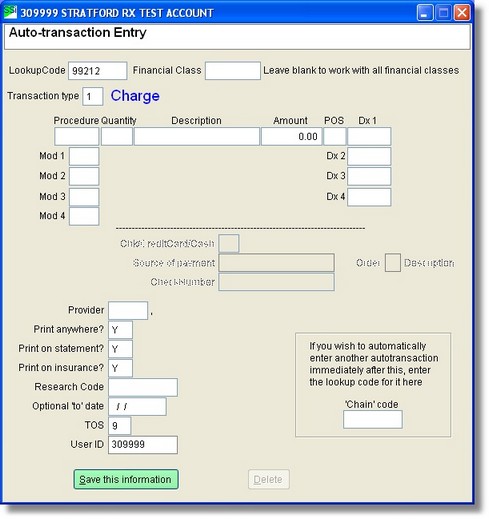
Multiple Fees for the Same Procedure
If the financial class field is blank, the default will be ALL financial classes. For example: you want the same price for all Medicare patients but different from private pay.
Make an auto-transaction with 04 for the financial class.
04 will work for 04, 04X, 04T, 04XT, etc,
04X will not work for 04 but will work for 04X and 04XT.
After all the transactions are set up for specific financial classes, set up a default auto-transaction with a blank financial class for all the rest.
A chained Auto-transaction automatically calls one or more auto-transactions.
Why Use it? If you always enter 4 transactions together, this will allow you to link them so you enter the first and the other 3 are automatic entered in the order that you 'chain' them.
| • | If you use provider numbers, all lines will default to the previous transaction. |
| • | The date will default to the previous transaction. |
| • | If you have a charge in the chain, any charges that follow will default empty text boxes to the previous charge, dx, cpt, provider, etc. |
For example, you have 3 charges in the chain. You leave the diagnosis and provider text boxes blank because you want to use that chain in different situations. You know the cpt, modifier, place of service so you enter those in the auto-transaction screen. That avoids having to enter them when you use the 'chain' on the patient transaction screen. Now when you enter the auto-transaction lookup code of the 1st transaction in the chain, the screen waits for you to enter the diagnosis codes and provider code. You press the Save button. When the 2nd charge appears, you will see the diagnosis codes and provider code already filled in from the 1st chargee. Press the 'Save' button to go the the remaining transactions. You may want to play with this in a demo/trial account to see what all you can do.
Here are some hints to give you an idea of the power of this. Say you have a chain of 4 transactions. You have a 2nd chain of 4 transactions. You can combine them. For example, you could CTRL-S (same as pressing the 'Save' button) to enter the 1st 2 trx of the 1st chain, then enter the lookup code of the 2nd chain and continue. This will enter a total of 6 transactions, 2 from the 1st chain and 4 from the 2nd chain with only about 7 or 8 keystrokes. Of course, you can stop any time by simply exiting. Also, say you only want the last 2 charges in the 1st chain - simple - just start by entering the lookup code of the 3rd transaction in the 1st chain. Hope that is clear.
How do you make it work?
Enter the next transaction you want in the 'Chain code' field. You can continue to enter subsequent codes in the chain code field to chain the transactions.
Special uses for auto-transactions
Auto-transactions may be used for many special situations. Example:
The California Medicaid program has unique procedure codes that you must use instead of the standard CPT4 code. To avoid the user learning these unique codes:
setup 2 auto-transactions with the standard CPT4 code as the lookup code. Have the first auto-transaction limited to the Medicaid financial class with the unique procedure code in the auto-transaction setup. Have the second auto-transaction setup with the standard CPT4 code. This way, when you enter the CPT4 code while working in a Medicaid patient account, you will get the required unique procedure code. While you are working in any other financial class you will get the standard CPT4 code.