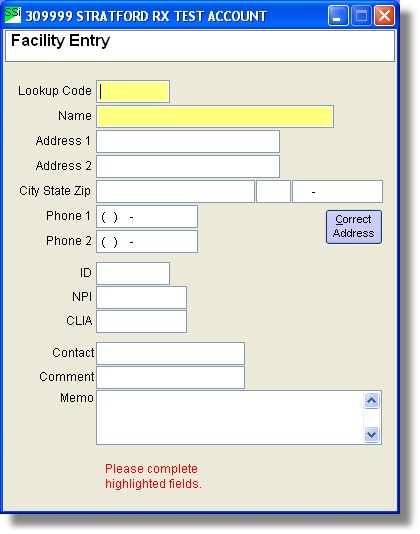1. First you must be in the System Management Directory. To get to this screen you must select File and System Management from the Accounts Receivable (main) directory.
2. From this screen you must select Provider, Payer, Employer, Refer, UPIN, Subscriber, etc. This will take you to the Lookup name maintenance screen.
3. From this screen you must select Maintain the Facility Names. This will take you to the Lookup Facilities screen. Here you must click on the facility you wish to edit and then click on the Edit/Revise button..
4. This will take you to the Facility Entry screen. Here you can make any necessary changes. When you are finished click the Save this Information button.