| 1. | First you must be in the System Management Directory. To get to this screen you must select File and System Management from the Accounts Receivable (main) directory. |
| 2. | From this screen you must select Provider, Payer, Employer, Refer, UPIN, Subscriber, etc. This will take you to the Lookup name maintenance screen. From this screen you must select Maintain the Insurance Company Names. |
| 3. | This will take you to the Lookup Insurance, Payers screen. Here you must click on the insurance/payer you wish to edit and then click on the Edit/Revise button. |
| 4. | This will take you to the Insurance Payer Entry screen. Here you can make any necessary changes. When you are finished click the Save this Information button. |
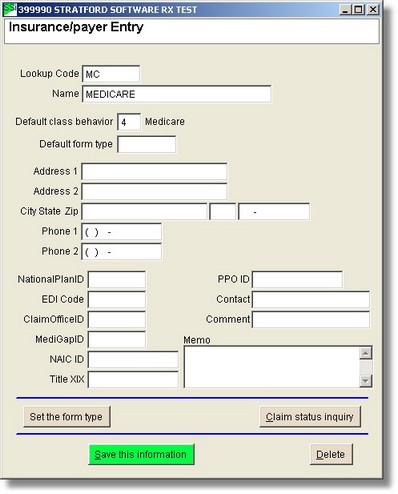
Question: What is the EDI Lookup?
Answer: It was once used to lookup several codes for this insurance. At this time if you put something in that text box (1-9 characters alpha-numeric) it indicates that you want this insurance to be transmitted. What you put is not important anymore. This is a change from older versions of the Stratford program.
Question: what is the NationalPlanID?
Answer: It is a 5 digit (numeric) code that uniquely identifies a payer/insurance company. This is the terminology that you will see in specs following the HIPAA rules. It was once called PayerID and some other terms. For example: 31146 is NHIC. 60054 is Aetna. We believe that all payers will have a 5 digit identifier in the future if they do not already. If you transmit your claims this is required by many payers for the 'other' insurance. For example, Medicare will use this number to automatically 'crossover' to a secondary payer.