Installation on a network has additional considerations.
Please note that the instructions below were designed for Windows 2000, Win2003 server, WinXP, etc. Although these are generally correct for Vista/Win7, there is a section specifically for Vista/Win7 in the newer topic: Getting Started | Vista/Win7 installation notes. If you have Vista/Win7, we suggest you scan the notes below, and then go to the newer, more specific topic.
During installation all other users must be off the network to prevent interference. If any network errors occur, you need to check with your network people about getting the needed privileges. Most computers with Windows operating systems beginning with Windows2000 require Administrator and/or 'Power user' privileges to install programs. The Stratford program registers some files when the user first logs in so you will need these special privileges at least the first time you run the program. If you get an error like: 'Class not registered' then privileges are likely the problem. If you have a network, each workstation will need Administrator privileges the first time they log into the Stratford program after installing an update. If you get an error, you must quit immediately because the program will not run correctly unless all files are registered.
At least half of all initial support calls from new users are for the 'privilege' problem.
| 1. | You must initially setup a computer to run the Stratford Program. |
2. You should NEVER share the C: drive on the server hard drive. Only share the C:\Stratford folder.
| 3. | On a secondary computer you must go into the \ssiwin\0 directory of the primary computer that has the Stratford Program setup on it. |
| 4. | From the \ssiwin\0 directory click the ShortcutSetup.exe icon. This will setup a shortcut on the secondary computer (network workstation) to run the program from the server computer. This will result in something like S:\ssiwin\0\stratford.exe as the program to run. On most installations you do not need to share a network drive on the server as a letter, but we recommend that you do because that will work on all versions of Windows that we have tested. |
| 5. | Return to the Desktop and double click on the Stratford icon. You are now running the Stratford Program from the primary computer. |
SSI®Note: To run a multiple user network you must have a stable working network setup between the computer that has the program installed and the terminal which you are running it from.
You can check your privileges this way on Windows2003 server. Your operating system should be similar:
1. Press the Start button on your task bar - in the lower left corner of your screen:
![]()
Next select 'All programs' then 'Administrative tools' then 'computer management'
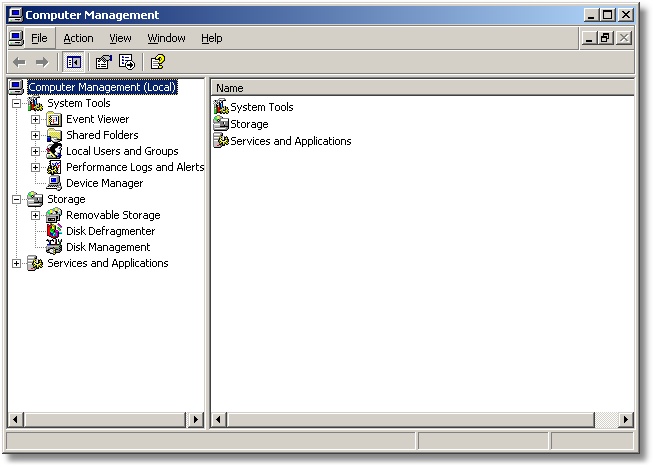
From this screen click on 'Local Users and Groups.
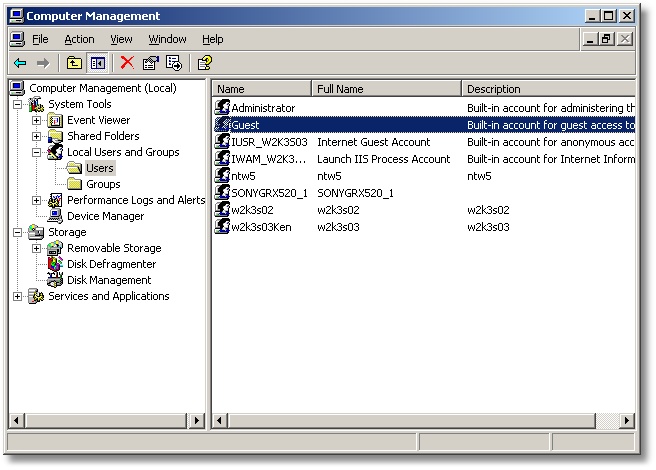
From this screen click on the user name that you logged in with then click on 'Properties'
You will get a new screen with the tabs near the top. Click on the 'Member of' tab and you will see what privilege group(s) you belong to.
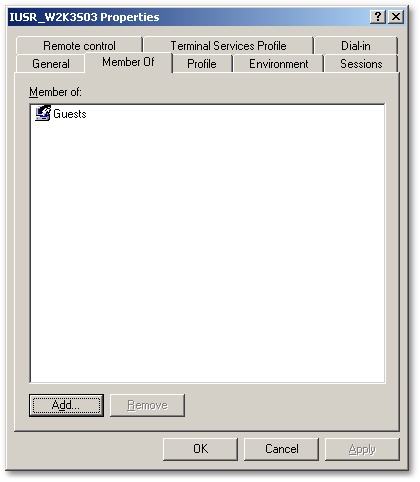
This user only belongs to the 'Guest' privilege group. This user cannot install programs on this computer.
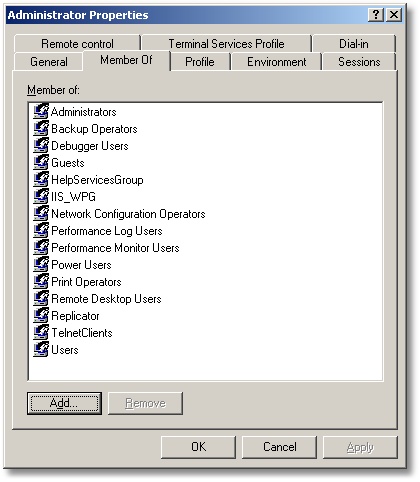
This user can do anything. While we don't recommend that you belong to this many groups, you do need to belong to the Administrators' group. Some operating systems will let you install programs with the 'Power Users' privilege group.
Most knowledgeable network administrators do not recommend doing your day to day work with 'Administrator' privileges. You can accidentally do severe damage to your computer with Administrator privileges - possibly without even realizing it until sometime later. It is a pain-in-the-neck to log out and then log in with a different user name, do something, and then log out and re-log in with your usual user-name - this means you have to shut your computer down 2 times. This is why when you work on Unix/Linux, you can quickly change to the 'Supervisor' privilege (same as Windows administrator) - do something and change back without shutting down the system as you must do in Windows. You can do it in Linux in 1 second but in Windows it may take several minutes. Oh well, maybe someday..
We recommend that you only use Administrator privileges to install a new program and/or an update to the Stratford program. After you install the update and login in one time, your files will be registered and then you should do your day-to-day work with 'Users' privileges. You should look at this requirement as something that is part of maintaining your computer, not as something difficult that you hate to do. If you want to take advantage of the incredible power of a computer, you must assume the maintenance responsibilities such as doing a daily backup.