Microsoft introduced something they call UAC (User account control). They think this is necessary because the operating system is so vulnerable to viruses and other security problems. If you try to install the Stratford program with this turned on, the operating system will not let you 'register the OLE components'. We have no idea why you need to 'register a component', but that is what Microsoft requires.
To disable the UAC, here is what we recommend:
1. Click on start in the lower left of your screen
Click on run....
Type MSCONFIG
Press Enter
You will see this screen:
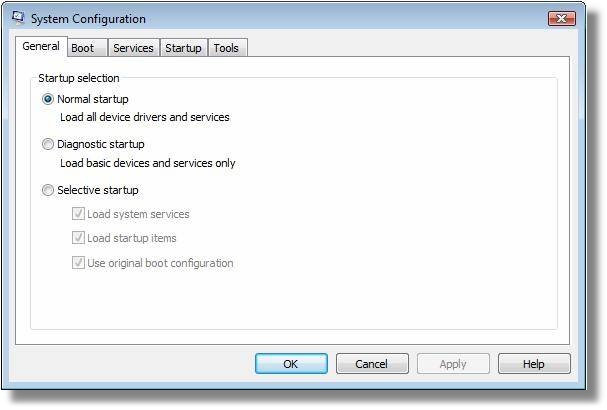
2. Click on the tools tab
Scroll down until you see Disable UAC
Click on this line.
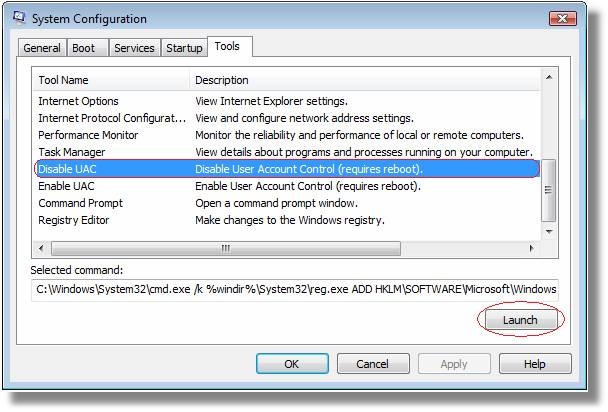
3. Press the Launch button
4. You will see a window open. When it is finished, close the window.
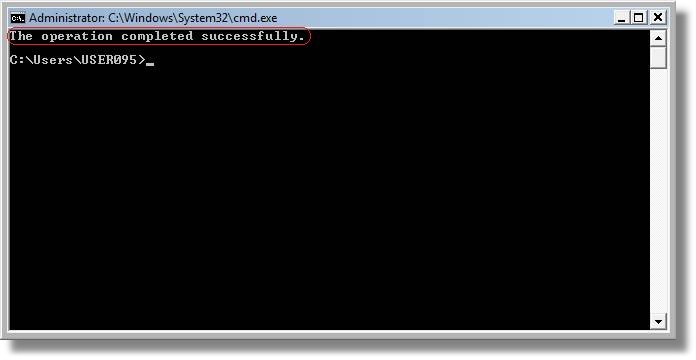
5. Close the MSCONFIG window.
6. You will probably need to reset your computer in order for this change to take effect.
Note: If you already installed the Stratford program and you got 'OLE' errors, don't worry, Just delete 3 directories:
C:\Stratford\ssiwin\0, 1, 2.
Do not delete any other directories - if you do, you could delete your valuable data.
Now reinstall the program. It is easy, just click on this file:
C:\temp\ssi\setup.exe
Microsoft thinks you should have UAC active. They say it makes the operating system more secure. If you believe Microsoft, you should turn the UAC back on after you install a program like Stratford. You have to decide for yourself. We cannot advise you. We have no idea what UAC does - other than preventing you from installing programs. Regardless of what you decide about UAC, we recommend you get a good security program like those from Avast. Avast knows how to help you with security.
We would appreciate hearing from you if the procedure above does not work or if you had to do any additional steps.
You don't need to read the next section unless you are a 'techy type person' and want to play around with your computer.
Let's say you have administrator privileges on your computer and you think you should be able to install programs but you don't want anyone else to be able to do 'secret' stuff like installing programs. You can turn off the UAC 'security stuff' just for you, the administrator. Here is how:
1. Open the control panel
2. click on 'user account and family settings'. Then click on 'Add or remove user account' (even though we are not going to add or remove a user account)
3. click on the user account you want to change.
4. click on 'Go to the main user Account page'
5. Under 'Make changes to your user account' click on 'change security settings'
6. In the 'Turn on User Account Control (UAC) to make your computer more secure' click to unselect the 'Use User Account Control (UAC) to help protect your computer'. Click 'ok'
7. Reboot your computer to activate the change.