Begin with the 'Lookup Patient Accounts' screen:
Please note that you can find the patient by:
| • | Patient account ID |
| • | Last name |
| • | First name |
| • | Social Security number |
| • | Phone number |
| • | Patient insurance ID |
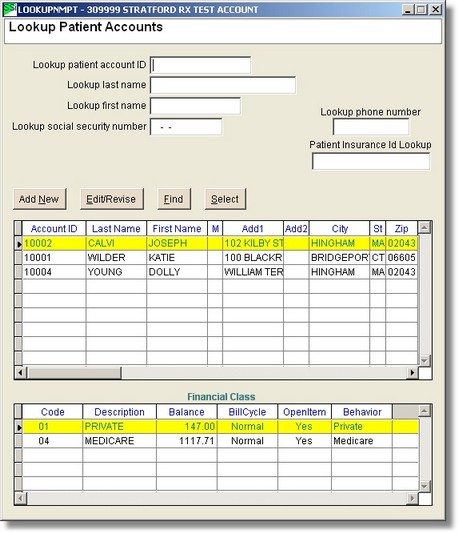
After you lookup the patient, click on it. This will enable the 'Select' button.
Press the 'Select' button and you will see the next screen:
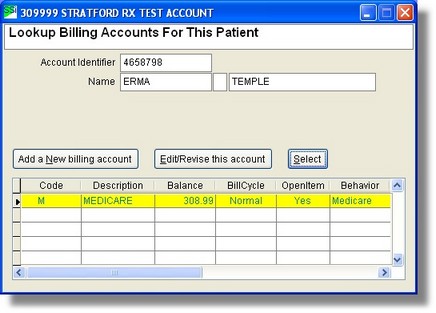
This screen allows you to select the billing classification (financial class) for the patient. You may also enter a new financial class for the patient here if you wish by pressing the 'Add a New billing account' button.
Highlight the billing account you wish to edit and press the 'Select' button. You will then see the screen below:
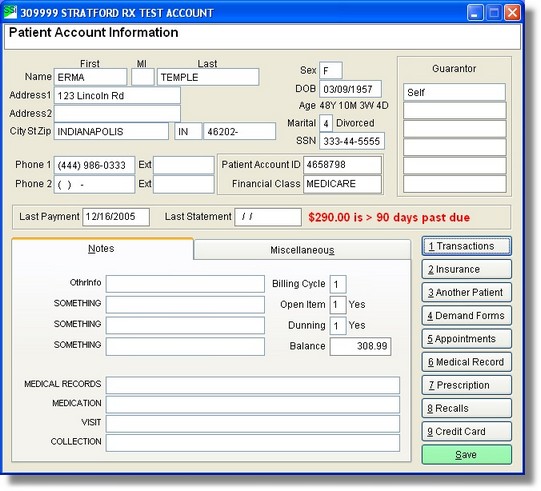
This is the 'Patient Account Information' screen. This is the main screen you will always see when you are working with your patient's information.
This screen allows you to edit the information for this patient. There are other sections of this manual that describe in detail how to edit information and create statements, insurance claims and reports.