The Employer Entry is similar to all the information entry screens in the program. Here you enter all the information about the Employer of the patient you are working with.
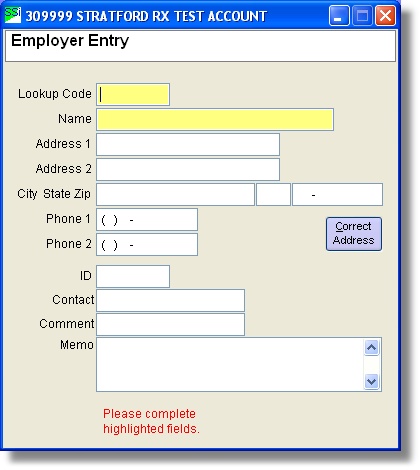
You must first enter a Lookup Code by which the program can sort and recognize the entry. The name, address, etc., are all for the Computer benefit since the program only reads the numbers.
You may also wish to enter a memo about the Employer which can be done in the lower center part of the screen. After you are finished entering all the necessary information you may click the Save this information button at the bottom of the screen.
If you do not know the zip code of the city and would like to see the zip codes available for that city, type a dot [.] before the name of the city. You will see a pop-up window appear with all the zip codes for that particular city. You must select the correct zip code; the computer can only give you the selections. Currently, the zip code index contains some of the cities in Northern California. The area code for each city is also listed. If you are outside Northern California you may receive all zip codes for a small shipping and handling fee. You may also download the file from our Internet server or receive it as an attachment to an email.
SSI® Note When you are entering an Industrial account; the program will ask you for the insurance company's name and address instead of the Employer's name and address.