After you have entered your providers, you can setup defaults.
This may be required for some practices. See the examples below:
You are solo practitioner
| • | No defaults are necessary, but read the other examples below |
You are one of 4 providers in a group. The group has its own Medicare ID.
| • | Enter the provider code in the transaction screen for the provider who examined the patient |
| • | Setup the 'group provider' in the 'master settings: |
| 1. | Enter the provider and select 'group' from the small box in the upper right. |
| 2. | Go to the 'master variable' screen: Select #8 then #1 from the main directory. |
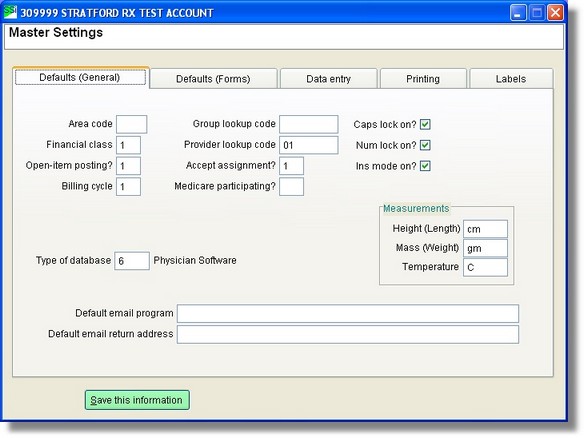
Enter the group ID in the text box in the center top of the 'Defaults (General)' tab.
You can enter the code if you know it, or you can right-click and select from a list.
This 'group lookup code' is used in your billing. For example in your Ansi X.12 EDI formatted file this 'group lookup code' is used as the 'Bill to Provider'
An example and explanation:
Several providers belong to a group. Medicare wants to know the identity of the 'rendering' provider, ie, the provider who actually examined the patient. That provider's lookup code is entered in the transaction screen where you enter the service date, procedure code and other related information.
If Medicare approves and pays for the service, you want the check to be sent to the 'group provider'. Entering the group provider code in the master variable screen accomplishes that.