Changing Receivers from Palmetto GBA to
Noridian
The following
changes must be done before you can submit claims to Noridian:
After:
September 11,
2013 after 11am
(not 9/12 or 9/16)
Once the changes are made you
will then be able to submit a Noridian formatted claim.
Step One:
Change the National Plan ID in the insurance listing for Medicare. Menu 8,6,5
and then find your Medicare listing. Edit/Revise it. Make changes as shown below
to the Address and phone number and NationalPlanID and Transmit and then save.
(Any other information should not be changed)
The address for Noridian is:
Example: A Northern California JE provider would use the following address:
Medicare Part B Claims
P.O. Box 6774
Fargo, ND 58108-6774
|
Part B State |
Address |
|
Hawaii, American Samoa, Guam, and the
Northern Mariana Islands |
PO Box 6777, Fargo ND 58108-6777 |
|
Nevada |
PO Box 6776, Fargo ND 58108-6776 |
|
Northern California |
PO Box 6774, Fargo ND 58108-6774 |
|
Southern California |
PO Box 6775, Fargo ND 58108-6775 |
Phone: 877.288.7600
The new National Plan ND numbers for Noridian are:
Northern California = 01112
Southern California = 01182
Transmit = yes
| State |
Current
Contractor Number |
JE
Contractor Number |
Effective
Date |
| Medicare Part A rollup ID |
01001 |
01011 |
08/26/2013 |
| California – Part A |
01101 |
01111 |
08/26/2013 |
| Hawaii, American Samoa, Guam, and the
Northern Marianas – Part A |
01201 |
01211 |
08/26/2013 |
| Nevada – Part A |
01301 |
01311 |
08/26/2013 |
| J1 WPS Legacy – Part A |
01901 |
01911 |
08/26/2013 |
| Northern California – Part B |
01102 |
01112 |
09/16/2013 |
| Southern California – Part B |
01192 |
01182 |
09/16/2013 |
| Hawaii, American Samoa, Guam, and the Northern
Marianas – Part B |
01202 |
01212 |
09/16/2013 |
| Nevada – Part B |
01302 |
01312 |
09/16/2013 |
This information was correct when it was written, but is subject to change.
Check the website: www.ediss.com for up to date, correct information
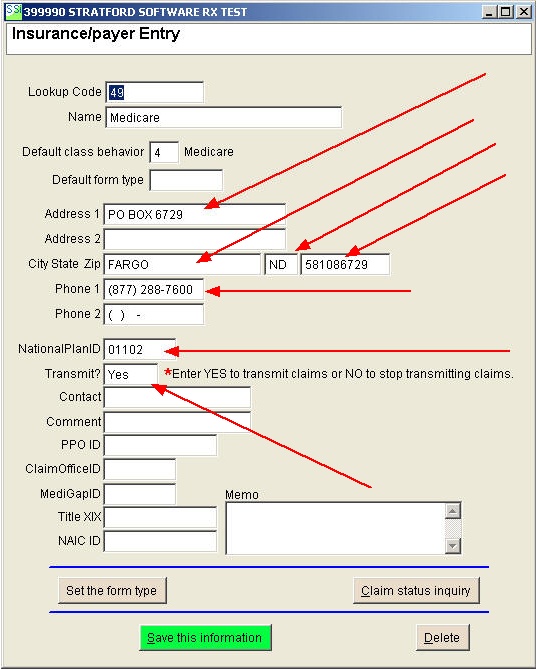
If you submit all your claims,
including Medicare, to a clearinghouse you are finished with the necessary
changes
If you submit claims directly to Medicare
(Palmetto and now Noridian) continue below.
Step Two:
You will need to make changes to the Insurance Control Files. From the main menu
choose menus, 8,7,3 and input your form type for Medicare, either 514 or 564 and
press enter. On the first screen, make the changes to the Carriernumber below and save:
(Any other information should not be changed)
The new
Carriernumber IDs for Noridian are:
Northern California = 01112
Southern California = 01182
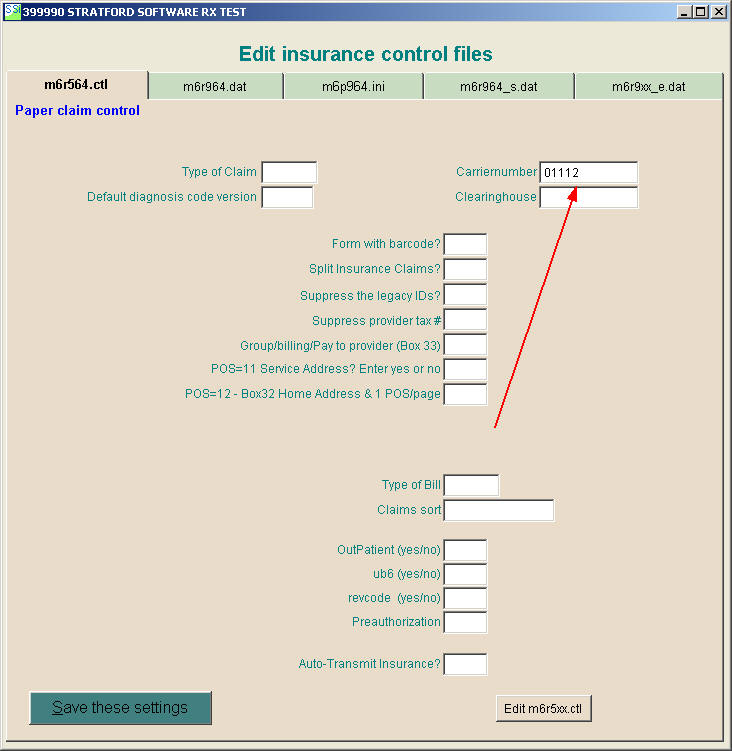
When you have done
this, click the second tab to the left, m6r964.dat and make the changes to the
carriernumber below
and save. (Any other information should not be changed)
The new
Carriernumber IDs for Noridian are:
Northern California = 01112
Southern California = 01182
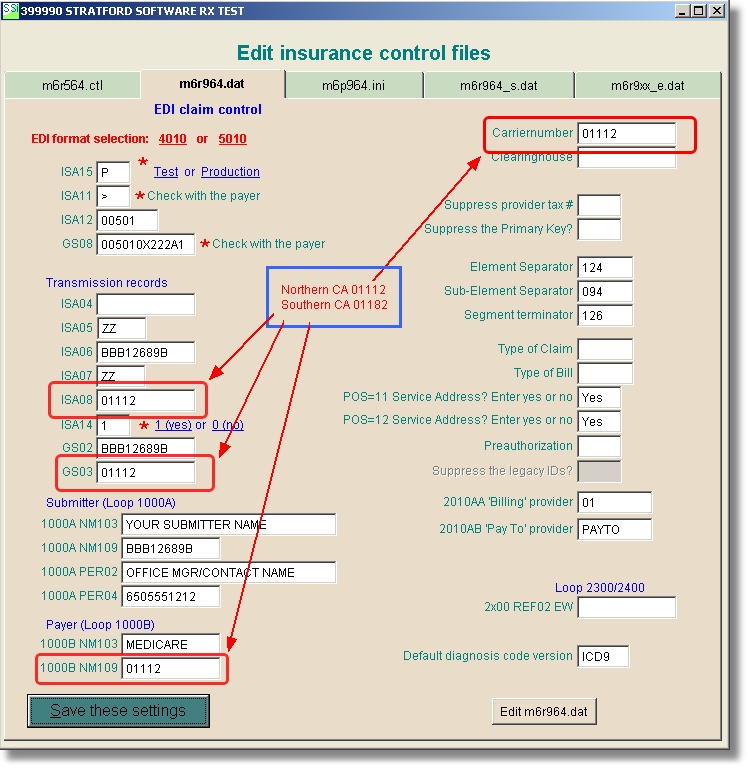
Once these steps
are completed you will be able to have a correctly formatted file for Noridian.
As always, you are welcome to
email any comments you
have to us at
support@stratfordsoftware.com
| ![[Stratford Software, Inc.]](images/Stratford_logo.gif)