The Employer is the person who is responsible for the bill. Even if you are only billing the insurance company, you would still fill in the patient's name and Employer. There are two ways to access the Employer accounts:
Access a specific Employer from the main patient entry screen.
| 1. | Log into the Stratford Program using your ID or if this is your first time logging into the program read the Entering a new Patient tutorial. |
| 2. | Select the option for Patient Information. Select the patient you wish to use and click Select. Next select his billing account. This will take you to the Patient Account Information. |
| 3. | On the top right hand corner of the screen, you must click in the field named Employer. This will take you to the Lookup Patient Employers screen. Here you can click on the Employer you wish to edit and then click on the Edit/Revise button. Now you can make any necessary changes. When you are finished click the Save this information button. |
Access any Employer from the main menus:
First go to the main menu:
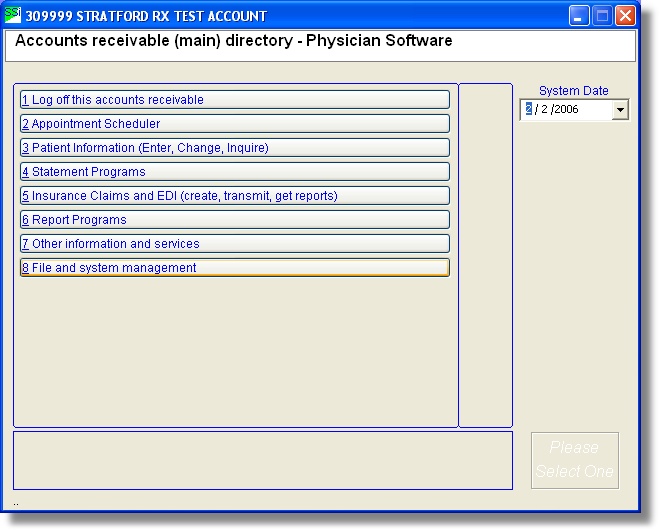
Select #8 'File and system management:
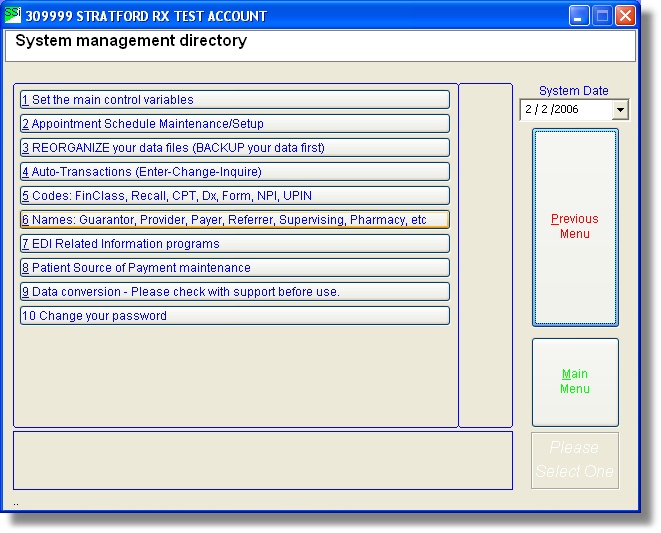
From this screen select #6 Names: Employer, Provider/UPIN/ID, Payer, etc
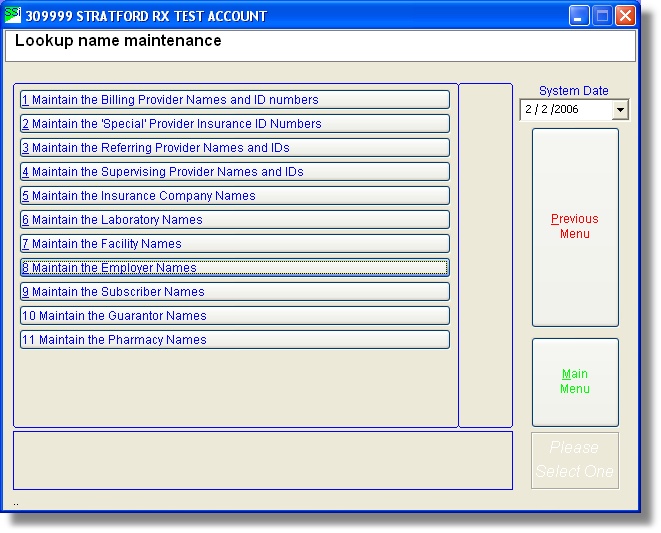
From this screen select #10 'Maintain the Employer Names'
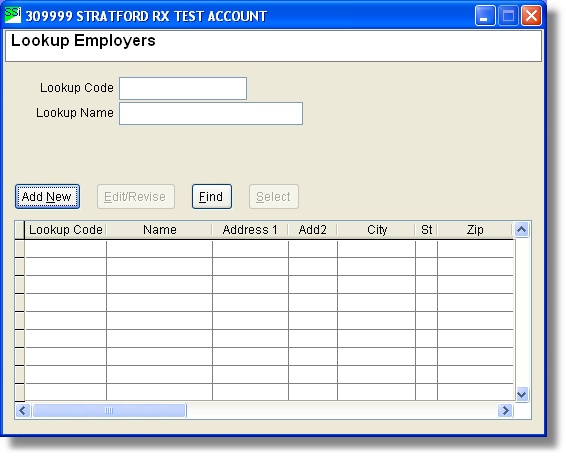
Here you can choose to enter a new Employer or lookup a new Employer. Either will access the next screen which is used to build a new Employer account or edit/inquire an existing Employer:
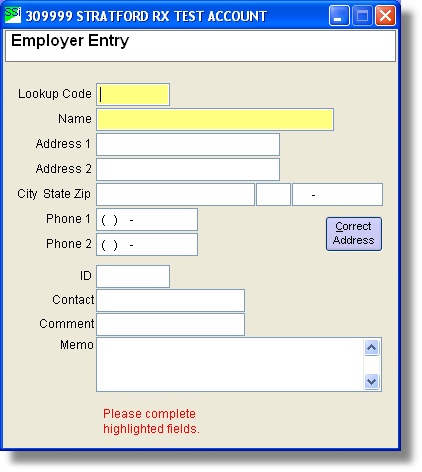
SSI® Note: When you are entering an Industrial account; the program will ask you for the insurance company's name and address instead of the Employer's name and address.